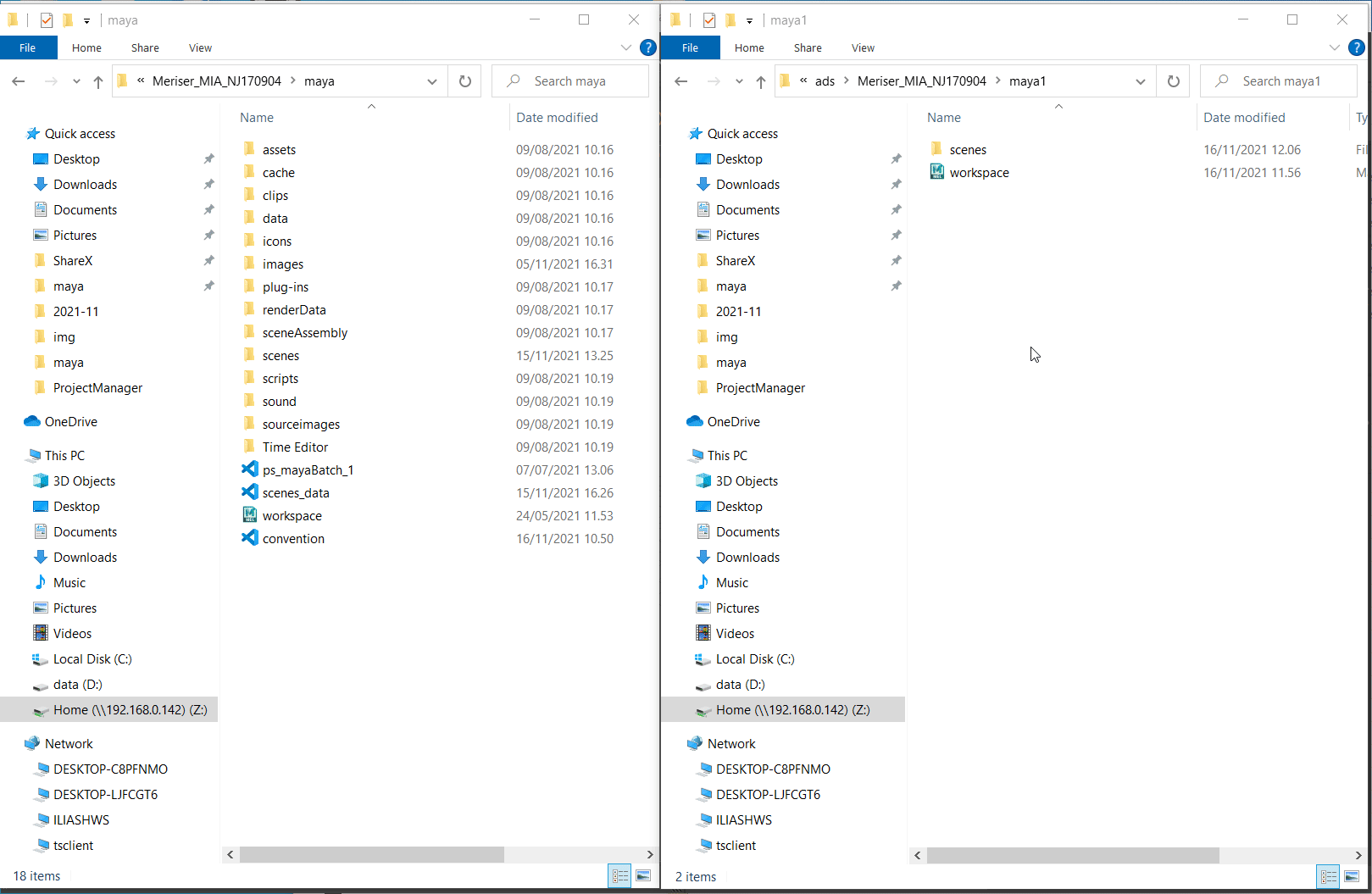Project setup.¶
Projects convention:
Projects convention is a JSON file that contains all project’s settings. It is generated by ProjectManager itself, but you can edit it yourself if you’re brave enough. Please, read this through to have a general understanding of project’s structure. Any scene or folder that are not described by this convention will be ignored.
- {
- “folders”: { - Folder structure dictionary.
- “scenes”: { - Root Scenes folder. Don’t touch that.
- “WIP”: { - Work in progress folder. Don’t touch that yet.
“models”: { - Asset types. Have no special suffix.
“Props-prpm”: [], - Asset groups. prpm here is suffix for project files under this group.
“Characters-chrm”: [], - Suffix helps to differ models/Characters from assets/Characters.
“Environments-envm”: [] - or assets with the same name from different groups.
}, “anims”: { - Animations folder. You want to have this no matter what.
“VariantA-anma”: [], - Groups of animations. Not neccesary, but possible.
“VariantB-anmb”: [] - Can be used for episodes, for example.
}, “rigs”: { - Another asset type.
“RenderSetup-rspr”: [],
“Lighting-lspr”: [],
“Props-prpr”: [] - path will be - scenes/WIP/rigs/Props
}, “sandbox”: {
“Common-cmmn”: []
}
}, “publish”: { - Publish folder. Dont touch that.
“models”: { - Pubished files are referenced by other scenes.
“Props-prpm”: [], - Publushed files also have versions.
“Characters-chrm”: [], - If new version of referenced file is saved,
“Environments-envm”: [] - special Reference Editor window will appear on opening referencing file. See Reference Editor section.
}, “anims”: {
“VariantA-anma”: [],
“VariantB-anmb”: []
- ** },**
“rigs”: {
“RenderSetup-rspr”: [],
“Lighting-lspr”: [],
“Props-prpr”: []
}, “sandbox”: {
“Common-cmmn”: []
}
}
}, “icons”: {} - Contains scenes’ thumbnails.
}, “fileName”: { - File naming convention. Describes files/folders under models/WIP/Props, for example.
- “affix”: [ - Affix of file. Don’t touch this name.
2, - Affix index in file’s name. MIA_Cutter_**prpm**_001.ma 4 - Length of the affix.
], “name”: [ - Short name of the file. Doun’t touch this keyword.
1, - MIA_**Cutter**_prpm_001.ma 0 - 0 means any length.
], “prefix”: [ - Prefix of file. Usually, project code.
0, - MIA**_Cutter_prpm_001.ma **3
], “version”: [ - File version. 001,002,p01 etc.
3, - MIA_Cutter_prpm_**001**.ma 3 - can be 001 for WIP or p01 for publush.
], “fileVersionSeparator”: “_” - can be “.” or “_”. _prpm.001.ma / _prpm_001.ma
}
- } - So, the name of the folder, containing actual files will be MIA_Cutter_prmp,
.ma files under this folder will be names like MIA_Cutter_prpm.001.ma
Warning
Any maya file you save manually should be in .ma
To setup a new empty project you should copy “convention.json” file from old maya folder to the new one. All needed folders will be made automatially on demand. Or you just set project and launch project manager. It will create a default convention for you.